The Apple iOS 15 update is here! Just yesterday, when I was checking through my phone settings, I noticed that iOS 15 was now available for download and I installed it right away. Apple did reveal the new iOS 15 during their annual event earlier this month on 14 Sep 2021, along with the new iPhone 13 Pro, iPhone 13, Apple Watch Series 7, iPad mini and iPad.
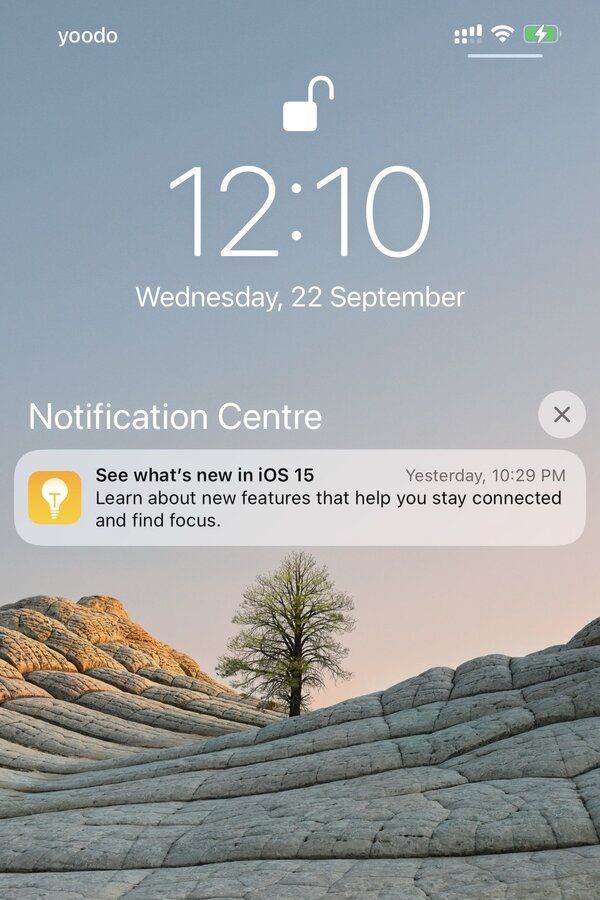
This is year is a little different though. Usually Apple forces you to update to the latest iOS, this year they made it optional. If you’re fine with iOS 14, so be it. This might be good news for older iPhone users. This mean that apps should potentially work longer on older iOS versions. Of course, if you’re getting the latest phone, you’ll be getting it straight with iOS 15.
The Apple iOS 15 – What’s New?
There are a bunch of new changes and enhancements to the FaceTime, Messages, Memoji, Focus, Notifications, Maps, Safari, Wallet, Live Text, Spotlight, Photos, Health, Mail, Privacy, Apple ID, iCloud+, Accessibility, App Library, App Store, Augmented Reality, Books, Camera, Car Keys, Find My, Gaming, Home, Keyboard, Keyboard Dictation, Music, Notes, Other, Passwords, Podcasts, Reminders, Screen Time, Settings, Setup Experience, Shortcuts, System Font, Translate, TV, Voice Memos, Weather and Widgets.
Phew, it’s a long list! To read the detailed full list of new features available with iOS 15, check out Apple’s page dedicated to iOS 15, or if you prefer a visual page (but not all the features in detail, check out this page by Apple.
There are a ton of changes, and I probably won’t ever use some of them. I’ll be touching on those new updates that I’ve used so far – what I’ve liked and disliked about them.
Focus
This one tool that I look forward to utilise. It’s a new feature introduced by Apple in iOS 15. These days, apps keep bombarding me with push notifications, which can be pretty annoying and distracting at times. Sometimes, you just want to have a moment to focus and get the work done.
Focus comes preset with four default settings – Do Not Disturb, Sleep, Personal and Work. Of course, you can add a customised one should you have a need for it.

Why I like this feature so much is because it allows you to filter notifications based on what a user wants to focus on in that moment. For example, you can set Work Focus for work hours, and only allow notifications from coworkers and apps that are used for work. It’s a huge upgrade from their “Do Not Disturb” feature that limited notifications except from a list of close contacts. I’d say it’s quite effective in selectively reducing the unnecessary distractions coming from your phone.
Worried that there’s a family emergency and you can’t receive their call / message notifications? If you didn’t include them in the list of allowed people to receive calls and notifications from, fret not, you can enable “Allow Repeated Calls”. This allows the second call from the same person within three minutes to not be silenced. Well thought out, Apple.

When Focus is set on one Apple device, it automatically applies to all of a user’s Apple devices. The benefit of having all your devices in Apple’s ecosystem.
Live Text
This is another feature I look forward to using more often. Text is now completely interactive in all your photos. That means you can use functions like copy and paste, lookup and translate. It works on Photos, Screenshot, Quick Look and Safari, and in live previews with Camera. That’s awesome!
With its AI, Apple’s software can also identify and provide more information about animals, landmarks, plants and books. Furthermore, Apple’s AI runs on the iPhone itself rather than using the cloud to do the work on a remote server. Apple really wants to keep your privacy yours.
Safari
Safari has gotten a makeover! It’s the biggest redesign in years, bringing the address bar and back button ribbon from the top to the button. This makes it easier for your thumbs to reach. I personally like this new design. However, if you do not like the new redesign, you can always change back to the old look under Settings.
FaceTime
Apple has introduced quite a number of significant upgrades and enhancements to FaceTime. The new features are great if you have a lot of FaceTime calls with family and friends. I like how Apple has tried to make FaceTime as realistic as possible.
Support for devices out of Apple’s ecosystem
FaceTime now supports Windows and Android devices. People can now join FaceTime calls from their preferred web browser through a link. Fret not, the call still remains encrypted so privacy is not compromised. Also, if the link gets shared randomly, they can’t join the call unless being let in.
Finally, Apple has made it easier to connect with family and friends on their native app. Still, better late than never.
Enhancements for natural FaceTime calls
Apple also also introduced spatial audio for FaceTime, and three different modes – Voice Isolation, Wide Spectrum and Portrait mode. The three different modes can be used with other third-party apps, such as Zoom, WhatsApp and Webex.
Spatial audio means that voices in a Group FaceTime call will sound like they’re coming from the direction in which the person is positioned on the screen.
Voice Isolation is a new microphone mode that uses machine learning to eliminate background noise and prioritise the user’s voice. Wide Spectrum on the other hand is the opposite. It allows all background sound to come through.
Portrait mode in FaceTime blurs a user’s background and puts them at the focus. Also, they have introduced Group FaceTime that gives the option to display participants in same-size tiles in a new grid view. These features aren’t new. Apple’s competitors, like Google Meet and Skype has had this feature for quite some time now.
SharePlay – better experiences with family and friends
Apple has also introduced SharePlay, which will enable users to share experiences, like watching shows or movie together, listening to music, completing a workout together or sharing their screen to view apps, with family and friends while on a FaceTime call. This is a pretty cool feature if your whole family is in the Apple ecosystem as well.
To install or not to install?

I’ve installed mine, and there’s no bugs that I have encountered as of yet. All is well. If you’re a little hesitant, well I don’t blame you. There will definitely be bugs that will need to be squashed by Apple. Last year, there were a few irritating bugs during last year’s iOS 14’s release – like the default browser glitch and mail apps which reverted back to Apple’s native app – Safari and Mail, each time you restarted your phone. This particular bug was taken care of a week later.
If you do decide to install the iOS 15, fret not, if there are any bugs, most probably these bugs will not completely stop you from using your Apple devices, just that they will be annoying and disruptive. You’ll also be helping everyone who’s on it to have a more pleasant experience. If you want a piece of mind before updating, make a fresh backup onto iCloud in case anything goes wrong.