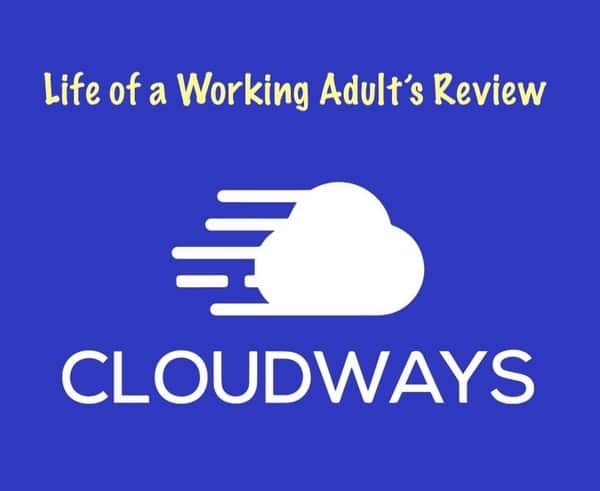Choosing a web host can be rather complicated. My site is currently on Cloudways. So far, I have very little complaints. Here’s my unbiased Cloudways review from your average Malaysian.
About Cloudways
Before I dig down into why I chose Cloudways. First let’s start with a bit of Cloudways’ background and history.
Cloudways was founded by Uzair Gadit, Pere Hospital, and Aaqib Gadit in 2011. Their headquarters is located in Birkirkara, which is located on the island of Malta, Europe. Other than their main office in Malta, they have an office in Pakistan. This information was surprisingly not available on their “About Us” page. I had to dig through their “Contact Us” page, blog and Linkedin page to get this bit of information.
What Cloudways Offers
Cloudways offers managed cloud hosting solution services. They are a system integrator who offer a full suite of tools and services to manage your websites or e-commerce stores. In my opinion, their business model is essentially as a Platform as a Service (PaaS) provider.
In other words, Cloudways handles everything from setting up simple servers and application launch to server maintenance. Their aim is take away all the hassles of server management so that you can focus on growing your business.
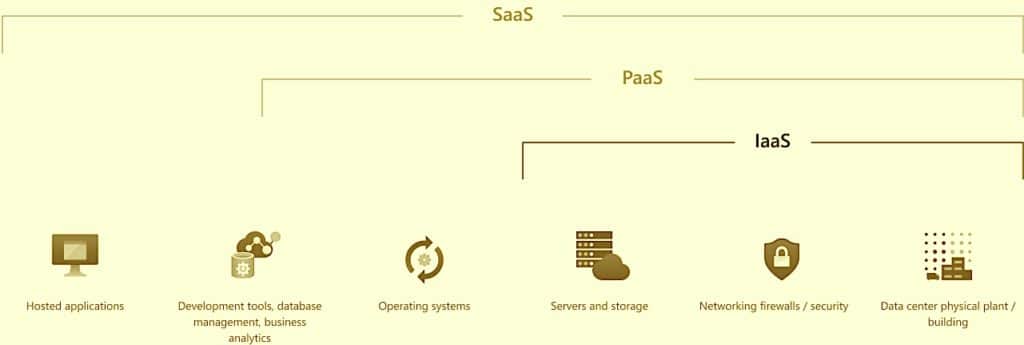
The core unique selling proposition of Cloudways is choice. They give you the ability to choose almost everything – the choice of cloud providers, the choice of hosting almost every PHP powered application, the choice of using a paid or free SSL and the choice of developer and agency-focused workflows.
| Did you know? Managed cloud hosting is a process in which organisations share and access resources, including databases, hardware and software tools, across a remote network via multiple servers in another location. Servers are purchased in slices or as a virtual server. |
You get to choose your preferred cloud hosting provider on Cloudways
Before you start to configure your server, you will first need to choose your preferred cloud hosting provider on Cloudways. Unlike most web hosts who will either let you rent a server space or use someone else’s hardware (e.g. Kinsta uses Google Cloud), Cloudways allows you to choose the cloud hosting provider you want to use. A cloud provider is essentially another company, an IaaS that offers the infrastructure to Cloudways.
| Did you know? Infrastructure as a Service (“IaaS”) is a type of cloud computing service that provide high-level APIs used to dereference various low-level details of underlying network infrastructure like physical computing resources, location, data partitioning, scaling, security, backup, etc; on a pay-as-you-go basis. IaaS is one of the four types of cloud services, along with software as a service (SaaS), platform as a service (PasS) and server less. |
Cloudways work closely with 5 different IaaS providers:
- Digital Ocean
- Linode
- Vultr
- Amazon Web Services (“AWS”)
- Google Compute Engine
It’s a broad spectrum of choice of IaaS providers. The cloud platforms ranges from very affordable ones like Digital Ocean to super pricey ones, like AWS.
Pricing
| IaaS type | Price |
|---|---|
| DigitalOcean | Standard: $10-$80/month Premium: $12-$96/month |
| Linode | $12-$90/month |
| Vultr | Standard: $11-$84/month High Frequency: $13-$100/month |
| AWS | $36.51-$284.33/month |
| Google Cloud | $33.18-$225.93/month |
As the price scales up, so does the RAM, processor, storage and bandwidth. All plans come with:

My Experience with Cloudways
| Pros | Cons |
|---|---|
| ✓ Easy to set up and easy scalability ✓ Fast and reliable servers ✓ Unlimited website and applications ✓ Integrated dashboard ✓ Easy for collaboration ✓ A variety of add-ons ✓ Managed security and caching ✓ Free trial requires no credit card ✓ Free site migration | ✖ No e-mail hosting ✖ No domain registrations ✖ Might require some technical know-how |
Currently at the time of writing, this site is hosted on Cloudways. I first started LifeofaWorkingAdult.com on WordPress.com somewhere at the end of 2020. In April this year, I decided to get out of the WordPress.com ecosystem and start self-hosting on my own. There were two main reasons why I decided to venture out and self-host on own:
- You cannot install plugins or any themes that aren’t available on the platform by default, unless you subscribe to their higher-tier paid business plans. This limited creativity and customisation.
- You cannot monetise your blog website.
Basically I realised that on WordPress.com, it was pretty rigid. I was restricted in terms of the ways I could be creative and customise my site, nor could I monetise it due to WordPress.com’s policies. WordPress.com is, however, good for people who just want to try it out (they have a free plan available), do not want to get their hands dirty with hosting, third-party tools and customisation features.
So, I made the switch.
Being a newbie to self-hosting, I followed WordPress.com’s recommendation and started out with BlueHost. There were a lot of raving reviews about BlueHost on the net as well and it was cheap. However, I soon found out that it wasn’t for me. After less than a month, I realised I didn’t like sharing a server space with other people. It was affecting my website speed, plus the customer support didn’t seem knowledgable enough to answer my queries. Good thing BlueHost had a refund policy. The plan I signed up initially with BlueHost tied me down for 36 months!
I’m not saying that BlueHost is bad. You can run a fast website on it, but that’s if you are either running a simple website or you have the technical and optimisation know how.
My main criteria in selecting a web host provider evolved from cheap hosting to a hosting provider that could deliver my expectations as follows:
- Fast speeds
- Minimal or no downtime
- Prompt customer/technical support
- Easy to troubleshoot if necessary
Cloudways was more expensive as compared to BlueHost, but I have no complaints so far. I’ve never looked back since. Here’s why.
Why I Like Cloudways?
1. Easy to set up and scale if necessary
I got my new server up in a matter of minutes (less than 10 minutes)! It was pretty straightforward and hassle-free.
It’s also real easy to scale your website with Cloudways. Usually on other hosting providers, you’d need to upgrade to a new server or move to a new host entirely. But on Cloudways, you can just go to server management and scale up your server resources. This process is straightforward and simple and will only take about 5-10 minutes.
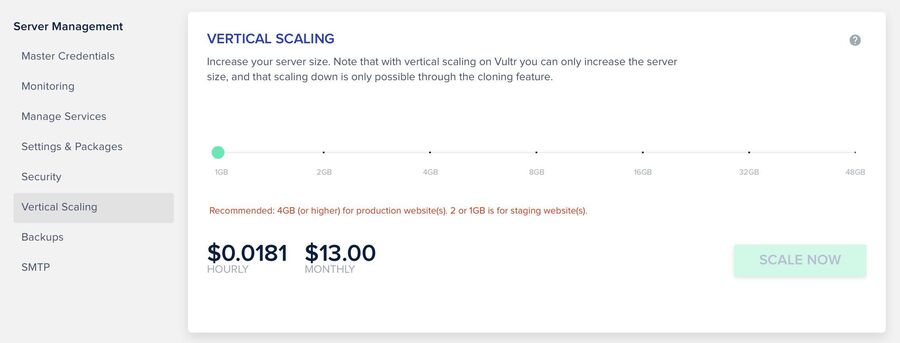
In a way, it gives site owners extreme agility and flexibility. Do note that each IaaS have different policies for downward scaling. For example, for Vultr, you can only scale down through the cloning feature.
If you’re unsure, there’s a step-by-step guide available on their website when you sign up. If you can’t follow or have any queries, there’s always their online customer support which is available 24/7 to attend to any of your queries.
2. Fast and reliable servers
Throughout my duration with Cloudways so far, I have never experienced any downtime on my website. Furthermore, the overall performance and speed are much better as compared to my previous host, BlueHost.
What you get with Cloudways is out of the box high performance cloud hosting even without optimisation. Sure, if you have the technical know how and also ability to tweak certain settings – like upgrading the PHP version, added a CDN, Breeze settings, etc, it will be even faster. Though this might seem a little scary to you in the beginning if you’re a complete newbie, be rest assured, this can be easily sorted up with the help of their customer support and Google.
Self-Healing Servers
They also have self-healing server feature. Say, for some reason your server goes down, at Cloudways, it’ll restart and this normally tends to solve most issues.
3. Unlimited website and applications
You can set up unlimited website and applications as long as you have the space (according to your selected plan). This gives you the room to experiment and try out ideas.
Unlike other web hosts out there, Cloudways places no restriction. Usually, if you want to add an extra website, you’ll likely have to upgrade your plan. Also, it’s worth mentioning that every application on your server is isolated from one another. I feel that is a plus point for security.
4. Integrated dashboard
Their integrated dashboard might take a little bit of getting used to, but it offers a lot of control. Even for a novice like me, I was able to navigate through the site and find what I wanted easily.
If you plan to have more than one project, server and application with Cloudways, they have segregated the dashboard into Projects, Servers, and Applications. You will be able to segregate them nicely and neatly.
| Projects are groups of servers and applications that are somehow related (through department, geographical location, etc.). Under “Servers”, you’ll manage Master Credentials, monitor server usages, scaling up / down your server, server backups and restoration, and basic server security setup. Under “Applications”, you’ll get to link your project to a domain name, backup and restore your database, run cron jobs, monitor apps activities, install SSL certificates, etc. |
The dashboard also gives you a lot of control in terms of restarting any PHP processes or memcache, purging Varnish, and etc. This means that you have the control to solve issues without having to contact support.
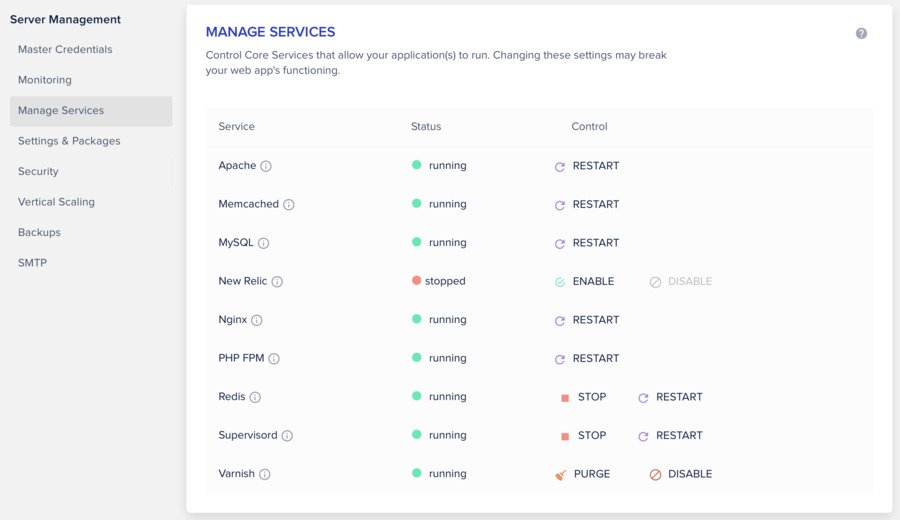
There’s also a lot of monitoring functionality in the dashboard, so you can know exactly what’s going on with your server. You can access the various log files, and also monitor PHP usage, traffic, resource usage and more.
5. Easy for collaboration
Cloudways has a collaboration feature called “Teams”, where you can add members to a collaborative group. This lets you not just combine members on to a project, but also separate their access into distinct groups.
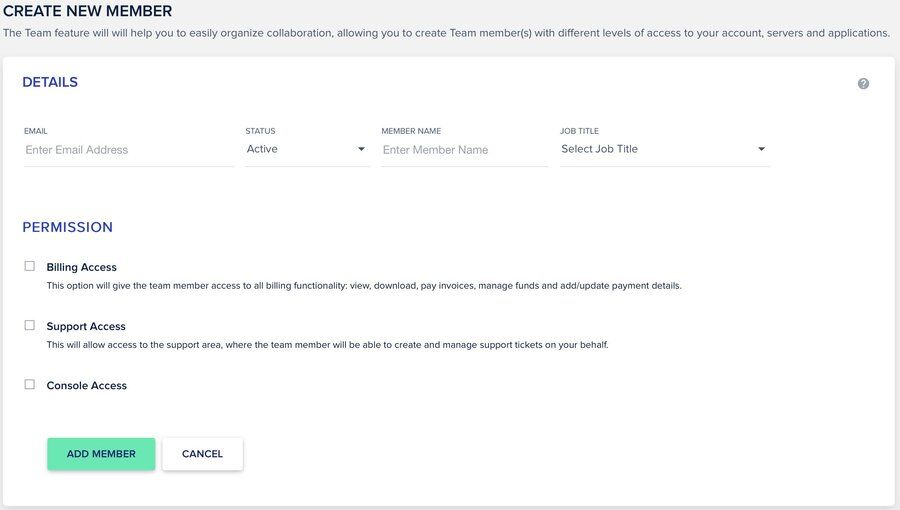
6. A variety of add-ons
Right out of the box, Cloudways provides cloning, staging and server transfer tools. It is also GIT ready. Meaning you can display your code via GIT automatically (plug deployment logs).
They also provide you with paid add-ons, like DNS – DNS Made Easy, email – Rackspace and Elastic, and CDN – CloudwaysCDN, which you can easily configure from your Cloudways dashboard.
7. Managed security and caching
Managed Security
One of the headaches of maintaining a server or website is security, especially if you’re a newbie like me. Cloudways have firewalls in-place and proactively patches servers to protect against vulnerabilities.
You also get to whitelist IP so that you can block all other IP addresses that may try to access your server via SSH or SFTP. There’re also a built-in database security and two-factor authentication to protect your account login.
Also, you can install SSL for free via Let’s Encrypt via their dashboard. They give you the option to set it on auto-renew and renew SSL early should you wish to do so. Or if you have your own SSL certification, you can install it on your own.
Sure, these might seem a little technical, but with a little research you’ll get the hang of it on how to configure your server properly. Moreover, these days you can find out a lot of things on the net. All it needs is a little determination.
Managed Caching
Cloudways have a server-level caching in place out of the box (Memcache and Varnish) with the option of installing Redis cashing.
WordPress installs also comes with Cloudways’ in house caching plugin, Breeze, so you wouldn’t need any additional caching plugins. Breeze handles much more than just caching, it also handles CDN integration, minification and more.
8. Free trial without the need of putting a credit card
This is probably the best thing a web hosting company could ever offer. A free trial with no strings attached. When it comes to a move as significant as moving to cloud hosting, it always helps if you can experience it first hand.
The trial gives you complete access to all their features, so that you’ll know exactly what you are buying into if you decide to use them as your preferred provider.
What I wish Cloudways did better at?
No e-mail hosting or domain registrations
Right out of the box, they do not offer e-mail hosting. They do offer it with a partner of theirs, RackSpace as a paid add-on though.
For domain registrations you’d need go to a separate domain registrar like GoDaddy or Namecheap to get a domain name for your site.
Might require some technical know how
As mentioned earlier, some of the optimisation to your website and server speed requires the technical know how. If you have no experience at all, it can be a little tough to pick up the skills. But rest assured, you can always find Cloudways customer/technical support, join Facebook groups, or ask Google to get your questions answered.
Verdict – It depends on your needs
I highly recommend Cloudways if you’re looking high performance at a budget.
Overall, I have no complaints. Based on my needs at the moment, it’s perfect. It offers me enough functionality without requiring me to pick up the know how to manage servers. I can troubleshoot issues, fix most issues myself and scale to meet the traffic demands anytime.
Their performance have been great so far, plus customer support has been really helpful. Their customer support is always ready to spoon-feed you with solutions to any problems you might have. I have used their customer support quite a number of times now. They have been prompt in attending to my queries, and my problems usually are solved within the hour.
Your experience might differ from mine based on your unique situation and needs.
Cloudways is a little pricey for Malaysians, given that they charge in USD. It is however, the ultimate performance if you are on a budget.
Interested to embark on Cloudways? Here’s a promo code!
Interested to embark your journey on Cloudways? Sign up here. Use promo code “TREAT21” for 30% discount on all Cloudways hosting plans for the next two months!